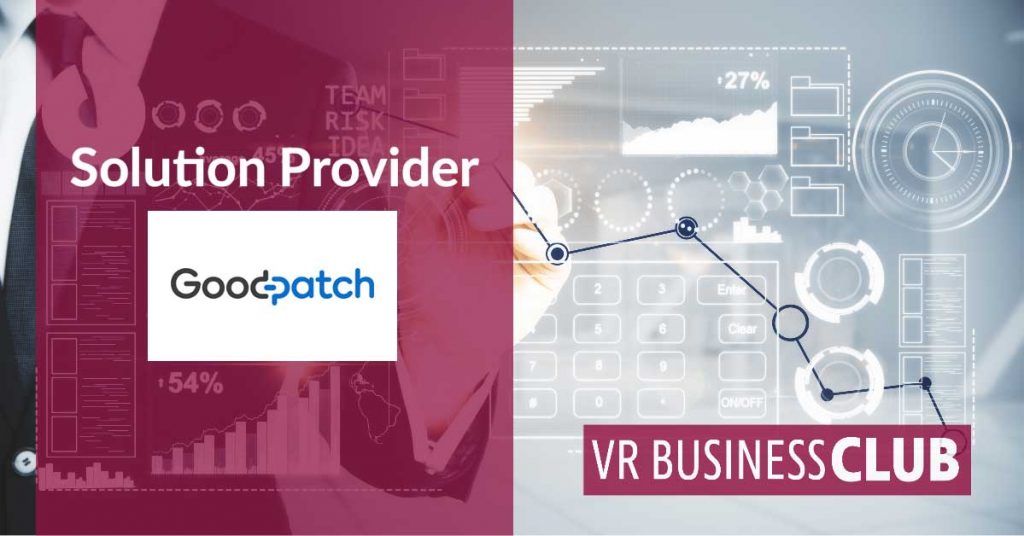Best Practice: Goodpatch & Tieto: Cross Reality Prototyping for Digital Experiences in the Automotive Sector
► Activate the best practice in full screen
 Über die Best Practice,
Über die Best Practice,
With our own XR software, we at Goodpatch test interactive experiences for HMIs and smartphone apps quickly and efficiently. The latest technologies in networked and autonomous vehicles are used in our immersive XR prototyping tool.
Together with Tieto, we have mirrored the user experience of autonomous driving and car infotainment in a virtual environment. This realistic environment enabled us to prototype, design and test various concepts and ideas quickly and in a targeted manner. Tangible results were produced, which were clearly shared with stakeholders to make validated business decisions.
This is how you look at best practice in 360°:
- Start the VR project via the Play button

- Activate the full screen mode in the lower right corner to see the VR project in full screen

- Switch the sound of the VR project on or off at any time

- Navigation within the VR project:
- Look around in the 360° environment to the left and right by dragging the mouse (mouse drag)
- Zoom in or out in the 360° scene with the mouse
- Click on an icon or object to activate it
If you have VR glasses;
Switch to Virtual Reality mode by clicking the VR icon in the lower left corner ![]()