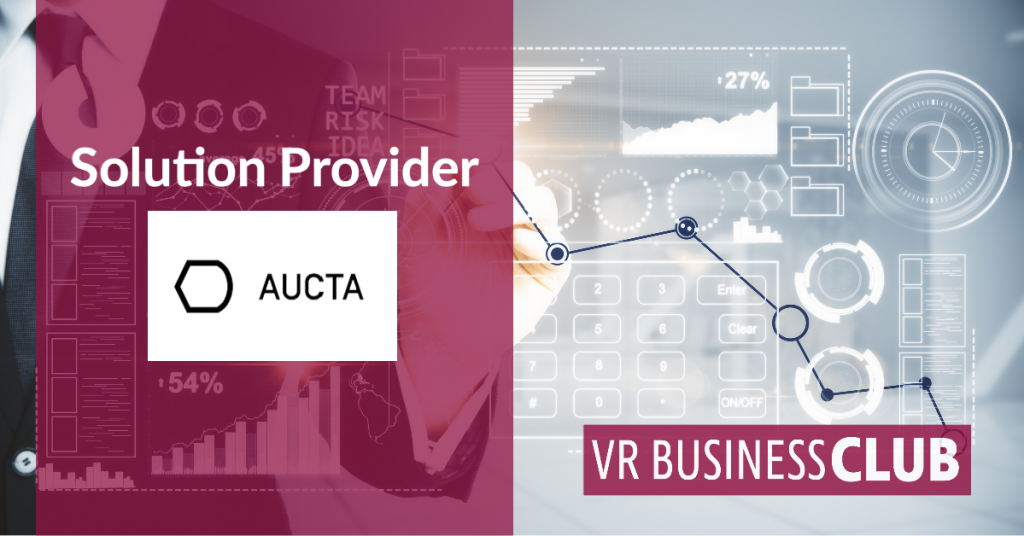Best practice – AUCTA – Device and hardware diagnostic training on ventilator
► Activate the best practice in full screen
 Über die Best Practice,
Über die Best Practice,
In this example, AUCTA enables manufacturers and users of ventilation machines to understand and use the machine.
AUCTA’s instructions can be opened via any browser-compatible device and intelligently optimises the playback of the content for the existing device. Thus, the employees in the production or maintenance of the device can benefit from 3-dimensional contents on Virtual and Augmented Reality, while the end users have the possibility to follow an easily understandable and spatially represented instruction standing in front of the device at any time.
Especially in times of social distancing and reduced contacts, it is important for many companies to familiarise their employees as well as their end customers with the products without having to rely on human interaction.
This is how you look at best practice in 360°:
- Start the VR project via the Play button

- Activate the full screen mode in the lower right corner to see the VR project in full screen

- Switch the sound of the VR project on or off at any time

- Navigation within the VR project:
- Look around in the 360° environment to the left and right by dragging the mouse (mouse drag)
- Zoom in or out in the 360° scene with the mouse
- Click on an icon or object to activate it
If you have VR glasses;
Switch to Virtual Reality mode by clicking the VR icon in the lower left corner ![]()