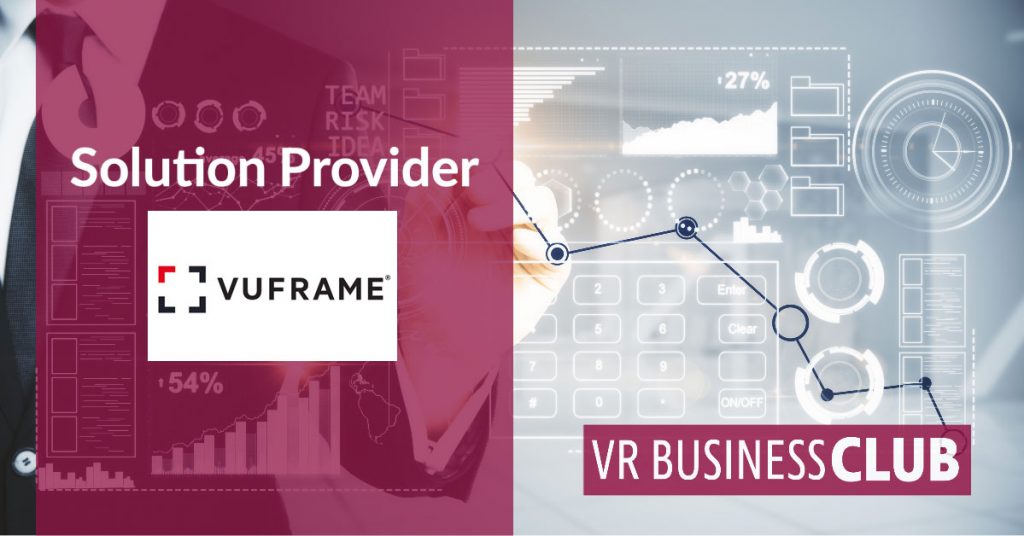Best Practice: Vuframe AR App for Sales and Marketing at BSH
 Über die Best Practice,
Über die Best Practice,
The BSH AR App contains interactive product visualizations of the Siemens StudioLine in 3D and augmented reality. The app enables sales and marketing staff to make product presentations anywhere, anytime.
For example, the new cooker hood can be virtually placed on site before purchase and the installation height and color can be configured. All the user has to do is scan the environment with the app and then place the desired product with just one click. This makes the customer’s purchase decision easier and helps to market products interactively and excitingly.
This is how you look at best practice in 360°:
- Start the VR project via the Play button

- Activate the full screen mode in the lower right corner to see the VR project in full screen

- Switch the sound of the VR project on or off at any time

- Navigation within the VR project:
- Look around in the 360° environment to the left and right by dragging the mouse (mouse drag)
- Zoom in or out in the 360° scene with the mouse
- Click on an icon or object to activate it
If you have VR glasses;
Switch to Virtual Reality mode by clicking the VR icon in the lower left corner ![]()