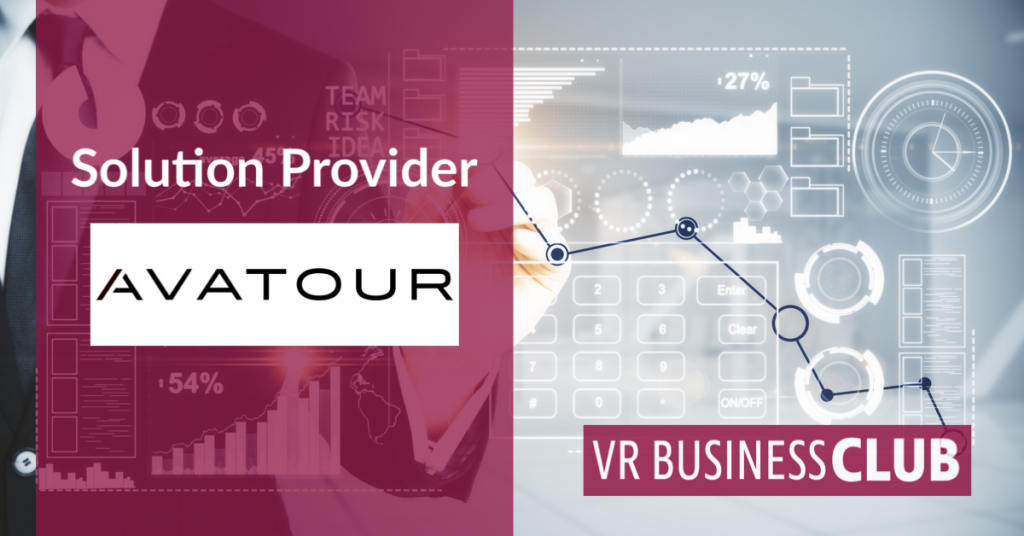Best practice: Avatour for ThermoFischer, worldwide quality control of the laboratories without any travel activity
► Activate the best practice in full screen
 Über die Best Practice,
Über die Best Practice,
If a meeting is to take place at an external location, I only need one person on site with the mobile setup, consisting of the 360 degree camera and the mobile phone as platform for the app.
After connecting the camera with the cell phone, the app starts automatically and the participant on site, called “host” has the possibility to invite his guests to this meeting. These do not require any equipment, only an online connection to open the link in a browser.
The user can then enter the access code for this session and actively look around 360 degrees as a participant and communicate with everyone else.
This is how you look at best practice in 360°:
- Start the VR project via the Play button

- Activate the full screen mode in the lower right corner to see the VR project in full screen

- Switch the sound of the VR project on or off at any time

- Navigation within the VR project:
- Look around in the 360° environment to the left and right by dragging the mouse (mouse drag)
- Zoom in or out in the 360° scene with the mouse
- Click on an icon or object to activate it
If you have VR glasses;
Switch to Virtual Reality mode by clicking the VR icon in the lower left corner ![]()