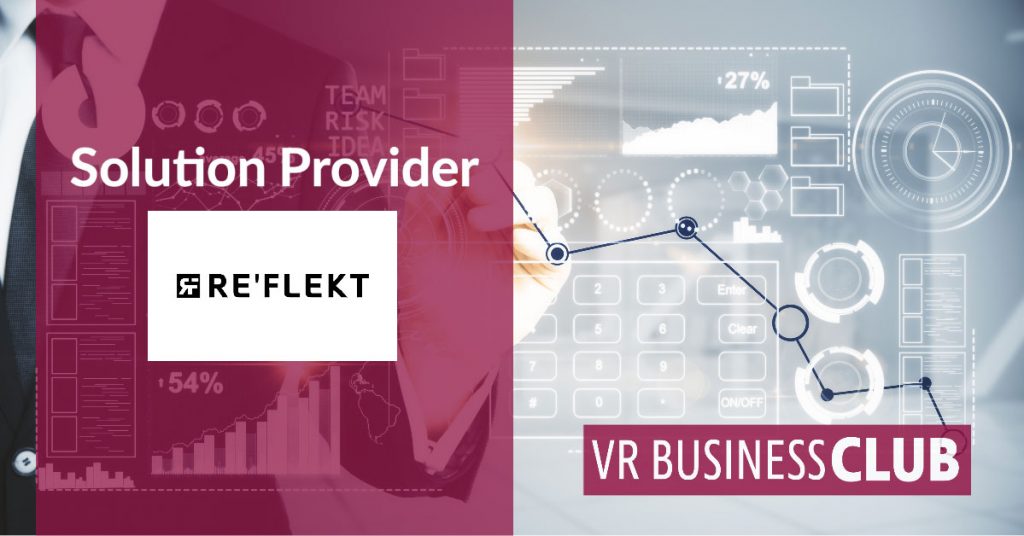Best Practice: REFLEKT Remote – Globaler Remote Assistance Roll-Out für ABB
► Activate the best practice in full screen
 Über die Best Practice,
Über die Best Practice,
SPLITTING DATA AND KNOWLEDGE
As soon as an ABB Collaborative Operations Center discovers irregularities in processes or machines, staff immediately request on-site support. Technicians at the customer’s site do not necessarily have the necessary expertise or knowledge to correct errors immediately. This can lead to production downtime, increased maintenance costs and a long-term negative effect on the asset life cycle and production.
IMPROVEMENT OF COLLABORATIVE OPERATIONS THROUGH REAL-TIME DATA AND WORKFORCE SUPPORT
- Consistent production through faster repair times
- Acceleration of remote maintenance through efficient cooperation between ABB experts at headquarters and the technician on site at the customer
- Reduce maintenance, onboarding and training costs through step-by-step instructions displayed in the real environment
This is how you look at best practice in 360°:
- Start the VR project via the Play button

- Activate the full screen mode in the lower right corner to see the VR project in full screen

- Switch the sound of the VR project on or off at any time

- Navigation within the VR project:
- Look around in the 360° environment to the left and right by dragging the mouse (mouse drag)
- Zoom in or out in the 360° scene with the mouse
- Click on an icon or object to activate it
If you have VR glasses;
Switch to Virtual Reality mode by clicking the VR icon in the lower left corner ![]()