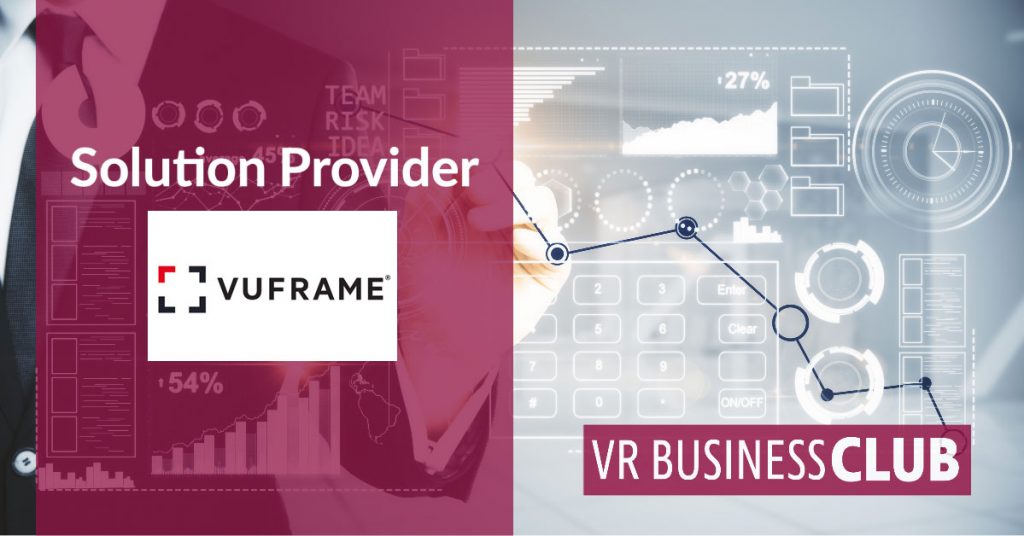Best Practice: Vuframe AR App for the digital collection handover in s.Oliver’s virtual fashion showroom
► Activate the best practice in full screen
 Über die Best Practice,
Über die Best Practice,
In virtual space, collection designs can be demonstrated realistically and in a resource-saving manner, saving time and facilitating the coordination of prototypes in production. In s.Oliver’s virtual fashion showroom, individual designs in the showroom are stored as 3D models and can be viewed by the user in augmented reality and virtual reality. This enables a detailed product view down to the smallest seam.
s.Oliver has largely digitalized its collections and has already successfully made the collection transfer available virtually at “Red Label Man”.
This is how you look at best practice in 360°:
- Start the VR project via the Play button

- Activate the full screen mode in the lower right corner to see the VR project in full screen

- Switch the sound of the VR project on or off at any time

- Navigation within the VR project:
- Look around in the 360° environment to the left and right by dragging the mouse (mouse drag)
- Zoom in or out in the 360° scene with the mouse
- Click on an icon or object to activate it
If you have VR glasses;
Switch to Virtual Reality mode by clicking the VR icon in the lower left corner ![]()