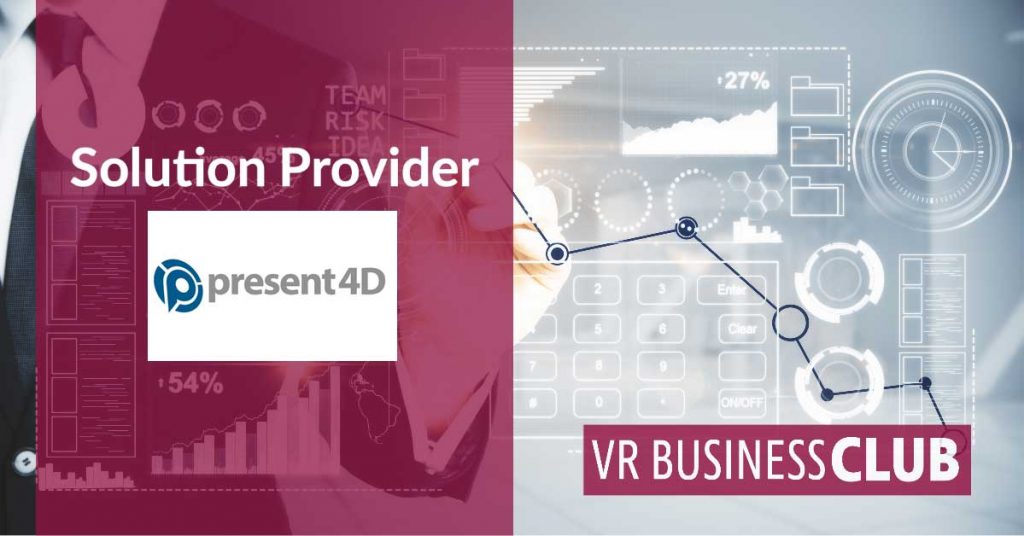Best Practice: Savings through VR and AR in the planning of large-scale plants
► Activate the best practice in full screen
 Über die Best Practice,
Über die Best Practice,
The plant manufacturer wanted to evaluate whether the use of VR and AR would pay off over its entire value chain. Over half a year this has been investigated through 3 prototype projects. To this end, a large number of group presentations were held, not only to ensure acceptance of this innovative technology, but also to understand and evaluate the differences and advantages of the technologies used.
The result of the project is the decision of the customer to integrate VR and AR into the company, a medium-sized plant manufacturer!
This is how you look at best practice in 360°:
- Start the VR project via the Play button

- Activate the full screen mode in the lower right corner to see the VR project in full screen

- Switch the sound of the VR project on or off at any time

- Navigation within the VR project:
- Look around in the 360° environment to the left and right by dragging the mouse (mouse drag)
- Zoom in or out in the 360° scene with the mouse
- Click on an icon or object to activate it
If you have VR glasses;
Switch to Virtual Reality mode by clicking the VR icon in the lower left corner ![]()