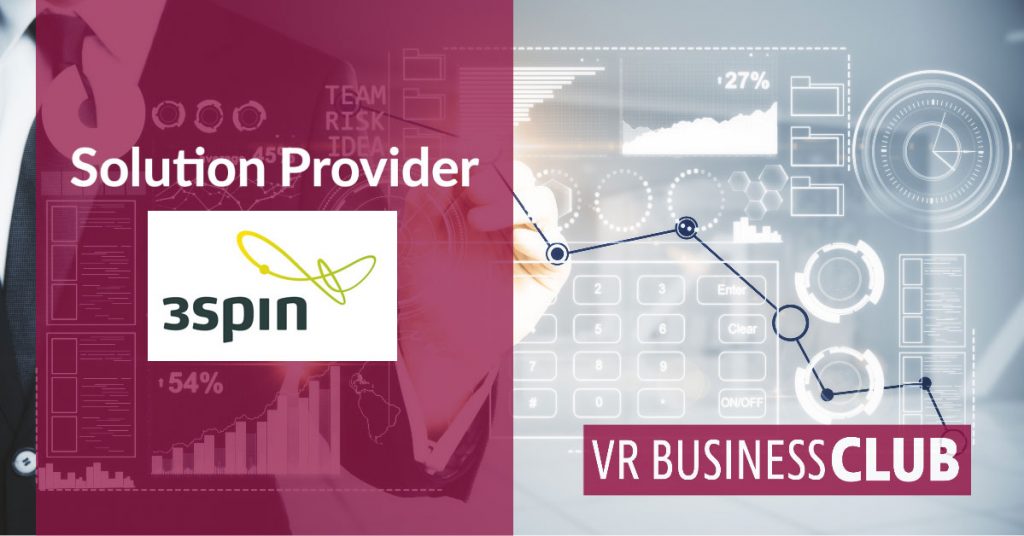Best Practice: How Lufthansa Cargo creates and distributes scalable AR / VR training without programming with 3Spin Dream
► Activate the best practice in full screen
 Über die Best Practice,
Über die Best Practice,
Lufthansa Cargo has been using AR training since 2019. Since 2020 it is managed and distributed via the learning platform 3spin DREAM. Learners receive Microsoft HoloLens glasses with which charges are projected into the room as a hologram, thus enabling practical learning.
“Through the training we were able to significantly increase the training success. The failure rate was reduced from 36 to 7 percent.“
Brian Parzer (Produktmanager Ausbildung, Lufthansa Cargo)
Challenge
Prospective warehousemen are currently learning with paper and pictures. Physical exercise is hardly possible because the warehouse and the required load are usually not accessible to learners and physical training cannot take place in the classroom. On average, about 30% of the trainees fail the aptitude test. Employees enter the professional world with little practical experience.
Solution
Lufthansa Cargo has been using augmented reality training since 2019. A learning group of six people each receives Microsoft HoloLens glasses. The technology projects an interactive hologram of a pallet and a vehicle into the classroom. Guided by the trainer, the learners can perform a virtual lashing together.
Success
AR enables for the first time practical training in the classroom. The success is outstanding. The pilot courses were scientifically monitored as part of the “Educational Science” course at the Johannes Gutenberg University in Mainz. The non-existence rate was significantly reduced (from 36 to 7%). In the future, about 500 participants per year should complete the AR training.
This is how you look at best practice in 360°:
- Start the VR project via the Play button

- Activate the full screen mode in the lower right corner to see the VR project in full screen

- Switch the sound of the VR project on or off at any time

- Navigation within the VR project:
- Look around in the 360° environment to the left and right by dragging the mouse (mouse drag)
- Zoom in or out in the 360° scene with the mouse
- Click on an icon or object to activate it
If you have VR glasses;
Switch to Virtual Reality mode by clicking the VR icon in the lower left corner ![]()