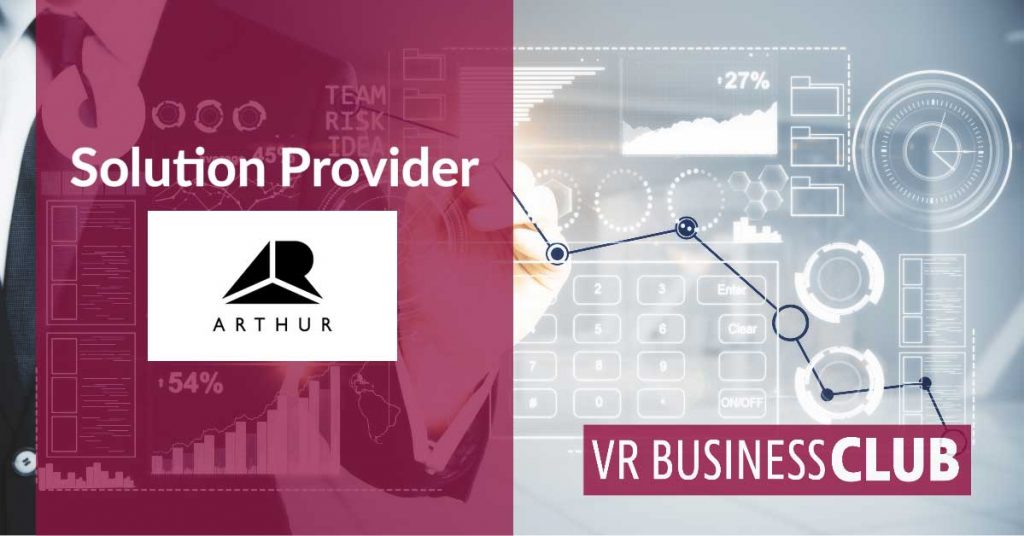Best Practice: Arthur – Productive client meetings for investment banks in virtual rooms
► Activate the best practice in full screen
 Über die Best Practice,
Über die Best Practice,
Clients of investment banks often have the need to meet with top analysts to discuss complex financial issues. Even before the COVID-19 pandemic, the need was difficult for our customer to meet, as many of these top analysts were only available in limited numbers.
Therefore, well before the COVID-19 pandemic, the use case for a VR presentation was started. Analysts from the investment bank meet with their clients in Arthur and discuss these complex, financial issues with them, without travelling and thus with much less time expenditure. This immediately improved the availability and thus the reach of the analysts.
Through the successful launch application and increased restrictions of COVID-19, the investment bank has expanded its model during the pandemic and enabled the sending of VR headsets to its customers. This made it possible to set up a regular exchange with top analysts for an increased number of the bank’s customers.
This is how you look at best practice in 360°:
- Start the VR project via the Play button

- Activate the full screen mode in the lower right corner to see the VR project in full screen

- Switch the sound of the VR project on or off at any time

- Navigation within the VR project:
- Look around in the 360° environment to the left and right by dragging the mouse (mouse drag)
- Zoom in or out in the 360° scene with the mouse
- Click on an icon or object to activate it
If you have VR glasses;
Switch to Virtual Reality mode by clicking the VR icon in the lower left corner ![]()