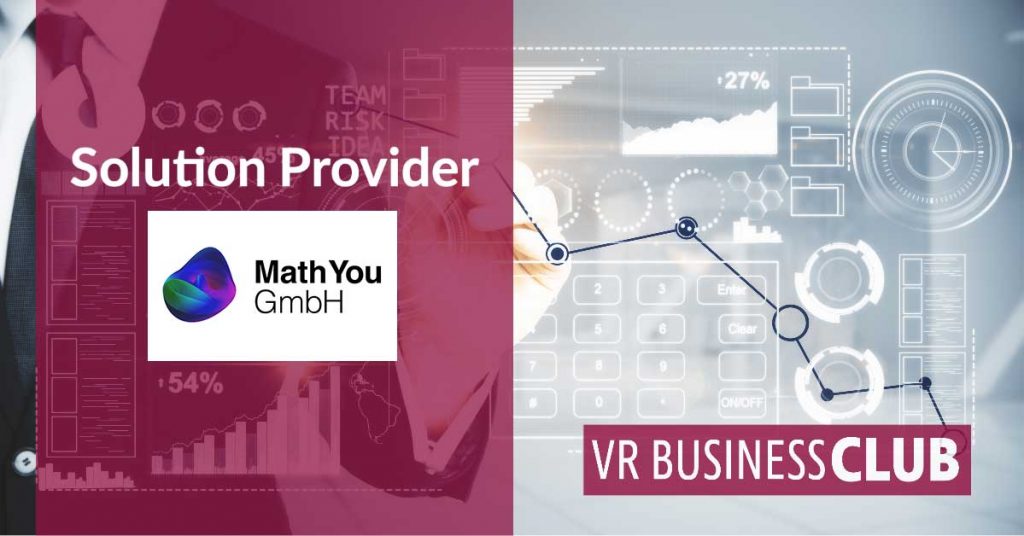Best Practice: Mathyou – Data analysis and optimization from one source
► Activate the best practice in full screen
 Über die Best Practice,
Über die Best Practice,
The best practice shows different areas of Mathyou’s work:
- Technical and economic optimization of a lens
- Analysis (pattern recognition) of PINs with four and six digits used in practice
- Analysis of social media data
- Network analyses
This is how you look at best practice in 360°:
- Start the VR project via the Play button

- Activate the full screen mode in the lower right corner to see the VR project in full screen

- Switch the sound of the VR project on or off at any time

- Navigation within the VR project:
- Look around in the 360° environment to the left and right by dragging the mouse (mouse drag)
- Zoom in or out in the 360° scene with the mouse
- Click on an icon or object to activate it
If you have VR glasses;
Switch to Virtual Reality mode by clicking the VR icon in the lower left corner ![]()