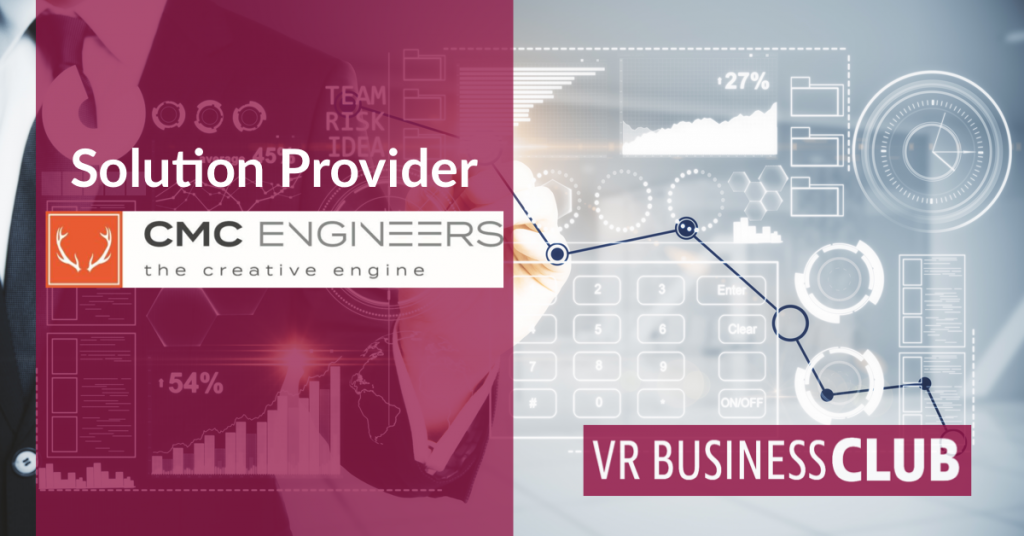Best Practice: CMC – Real-time 3D planning in industry
► Activate the best practice in full screen
 Über die Best Practice,
Über die Best Practice,
Successful customer projects have already been implemented by CMC in countless sectors and also for companies of different sizes. Here, the portfolio ranges from recording with laser scanners to project planning in XR workshops and the preparation of planning documents. CMC offers an all-round carefree service for its customers. In addition to advice and services, this also includes the selection of the right hardware and software. The client can decide for himself to what extent he would like to take on the work himself or whether CMC should take it on as a service provider.
This is how you look at best practice in 360°:
- Start the VR project via the Play button

- Activate the full screen mode in the lower right corner to see the VR project in full screen

- Switch the sound of the VR project on or off at any time

- Navigation within the VR project:
- Look around in the 360° environment to the left and right by dragging the mouse (mouse drag)
- Zoom in or out in the 360° scene with the mouse
- Click on an icon or object to activate it
If you have VR glasses;
Switch to Virtual Reality mode by clicking the VR icon in the lower left corner ![]()